Visio is very much a part of Microsoft’s strategy to streamline productivity and collaboration. This has meant bringing various Microsoft solutions, like Skype for Business, into Visio over the years. That effort continues today with Microsoft Teams. You can now view, edit, and collaborate on your Visio diagrams from inside Teams.Visio Online is the simple way to create and share diagrams in your favorite browser, while Teams is your hub for teamwork in Microsoft 365. Together, Visio Online and Teams can help you coordinate on diagrams more efficiently by keeping all Visio files and colleague feedback in one place.
Keep all team assets, including diagrams, together
All Team sites come with a dedicated file library for storing all your workgroup’s content. You can now upload Visio files to this library from your desktop or pull them directly from a SharePoint or OneDrive site. This way, all your team’s assets are in one place for anyone with the right permissions to access as needed. And like with other stored files, you can link to Visio diagrams directly from team conversations.
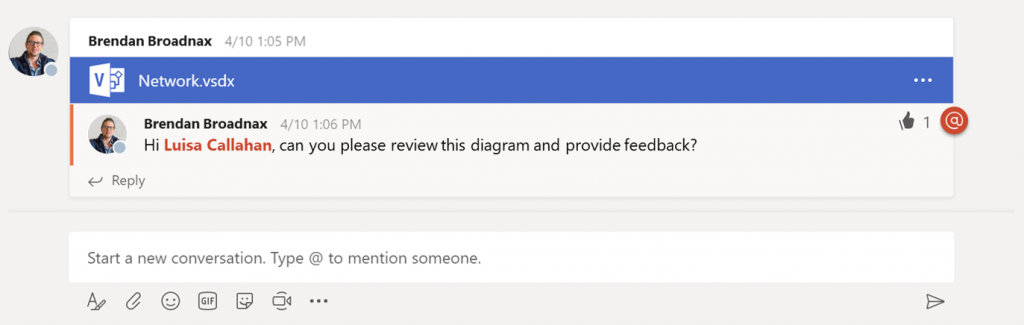
Edit diagrams directly in Teams
Teams is more than just a file repository, though. Thanks to editing capabilities through Office Online, you can make changes to your Word, Excel, and PowerPoint files directly within Teams. Microsoft extended these editing capabilities to Visio files, enabling you to make simple changes to your diagrams without leaving the Teams app. You also have the option to edit diagrams in Visio Online or in Visio itself for more robust editing features. Team members will see all your latest changes the moment they refresh the diagram.
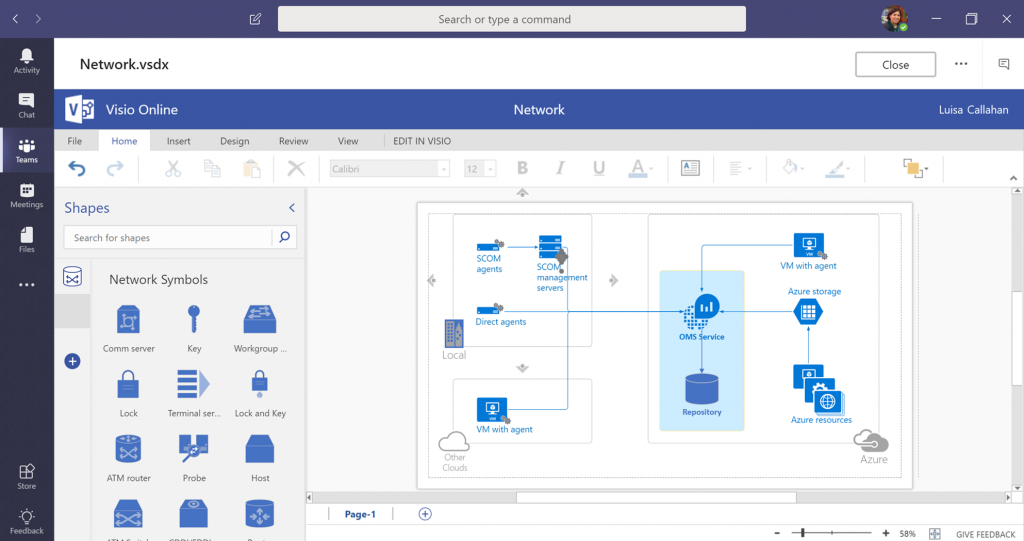
Provide diagram feedback in real time
Team members can work together on diagrams through in-app conversations to provide feedback in real time. Conversations are specific to the diagram you’re working on and appear the moment you submit them. You can also link to other files and use @mentions to get the attention of individual team members. Plus, your diagram comments show up in the team’s overall Conversations tab, along with feedback from all other stored files, giving a single view of all conversations across assets. Responses to a comment in the Conversations tab also appear in the diagram’s dedicated conversations pane.
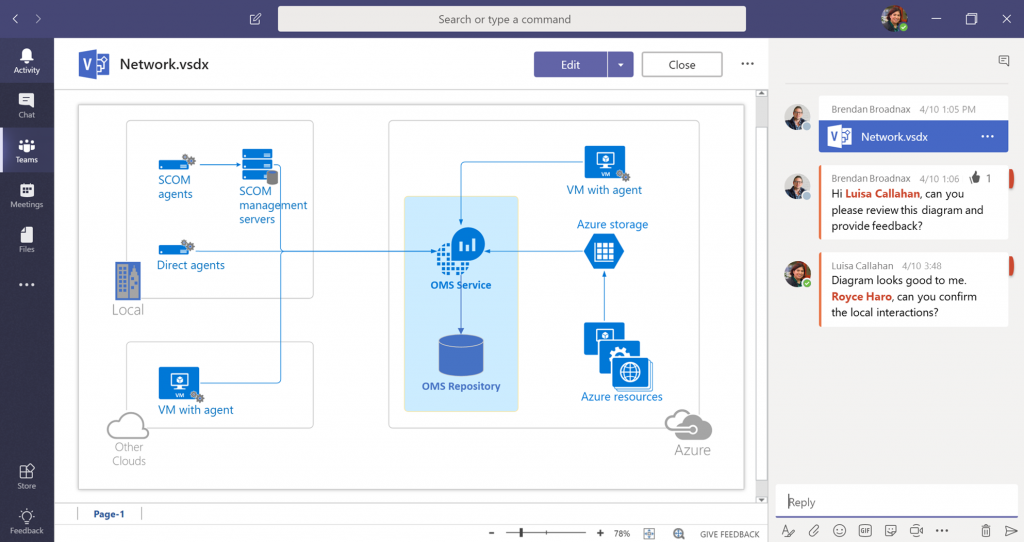
Do more with Visio Online
Viewing diagrams within Teams is free for most Office 365 customers, but editing is only available for those with a Visio Online Plan 1 or Plan 2 subscription. Please note, neither of these licenses include Teams, which is available through Microsoft 365. Visit the website for more details on each plan, as well as options for trying the Visio Online experience and our cloud-first innovations for free.











