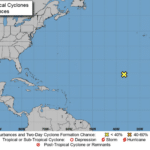While Microsoft Teams is widely used as a platform for one-on-one and group chats, group channels, scheduling events, and conducting meetings, you can do even more through the use of app integration.
With apps, you can use Microsoft Teams to its full potential and make it an all-inclusive virtual office for your team that gives remote employees everything they need, which is crucial as many businesses work entirely remotely. Microsoft Teams allows for plenty of experimentation and trials to determine which applications and methods of communication work best for a specific team.
Microsoft Teams is compatible with many apps that businesses currently use, including Microsoft Office and Adobe products. As a result, you can use the Microsoft Teams Store to look for solutions that accommodate your remote work culture as you develop it, improving collaboration and connectivity.
One of the best ways to use Microsoft Teams apps to develop an efficacious remote work culture is to use pulse surveys.
HOW PULSE SURVEYS CAN MAKE SURE EVERYONE IS HEARD
Working with your team face-to-face in a physical office may allow you to more casually connect with your team on a daily basis, whether it’s through morning conversations when coming into the office or eating lunch together in the break room. You can certainly connect with employees via individual and group chats to stay connected virtually, but there are other kinds of tools you can use through Microsoft Teams to further encourage connectivity among all team members.
If you want to get everyone’s opinion on something using a quick and easy method, you may want to think about using pulse surveys. A pulse survey is a very brief survey consisting of around one or two questions that your employees can quickly interact with and complete. This can particularly come in handy if you’re conducting a large team meeting and want a lot of people’s opinions on something to get a feel for the group’s shared consensus.
Thankfully, there are some tools you can integrate with Teams to make it easier than ever to create a simple poll with minimal effort. Simply use the “compose” bar in Teams and add a poll that you will be able to send to the team, which you will be able to send to your group channels and meetings. These polls won’t be disruptive to any meeting and should make it easy for people to submit a quick response that traditional chat functions may not permit.
There’s no shortage of apps you can use to create pulse surveys. Some of these tools include:
- TinyPULSE
- SurveyMonkey
- Polly
- Open Agora
Many of these tools didn’t start out with quick poll capabilities intended for chat, but they have since developed ways to make it easy to gather instant feedback.
For instance, one of the most popular survey tools, SurveyMonkey, has given businesses the ability to create unique dynamic quizzes, polls, and surveys through Teams with ease. Users can choose from a variety of question types and conduct a live preview to test the poll before sending it out. SurveyMonkey also enables you to easily view the results of your surveys on the Teams platform.
Another tool worth trying is Polly, an app that you can add to your website, and it’s also compatible with Teams. One of the ways you can use Polly to improve connectivity among team members is to use it to create a pulse survey that you can use to gather people’s opinions on goals or activities at the beginning and end of the week. Based on the results, you can make changes to weekly schedules and figure out what goals everyone has in mind, which makes for a better remote work culture.
DECIDE ON THE RIGHT QUESTIONS REMOTE WORK TO ASK
When using pulse surveys, you should do what you can to learn about the group’s sentiments by asking the appropriate questions. For example, you could ask employees how they’re feeling to figure out ways to boost employee morale, or you can ask about each employee’s goals for the week to see what everyone’s trying to achieve. You can also ask about any hardships they’re facing, which you can learn from to improve processes or get around obstacles that you might not have even known about.
Asking questions like these through pulse surveys also shows your employees that you actually care about them as people and value their opinion. That alone can improve productivity and make remote employees feel like they’re truly heard.
A great tool that you can use with Teams to gather and measure feedback is Qubie, which collects concise feedback and converts it into in-depth assessments and analytics.
Using pulse surveys along with other apps in Microsoft Teams, you’ll be able to develop a consistent remote work culture that maintains contentment and productivity across your entire team. You’ll be able to learn from any mistakes and optimize processes based on employee input, which can supercharge your business.
Here at WheelHouse IT, we understand the importance of using reliable tools to design a good work culture. To learn more about how to use Microsoft Teams and other tools to your advantage and enhance your business, and to get started with a custom IT solution, contact us today.