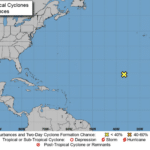If you work in the healthcare industry, then the information you work with is some of the most valuable information to protect with cyber security.
Not only is private and health information a frequent target of cyber security threats, not keeping the information safe carries several costly penalties. Even as security programs and hackers’ workarounds continue to evolve, one consistent weakness is human error.
Here are two ways to minimize human inconsistency in your cyber security measures:
1. Make Training a Priority
A lot of security gaps are things people don’t think twice about. Whether it’s downloading a file, opening an email without double-checking the sender, or even letting a repair technician past the front desk if they give a good reason for being there, human errors are based in convenience and lack of knowledge.
Make sure your employees and coworkers know the security procedures for all circumstances, as well as a list of seemingly reasonable times to deviate from the procedures that could be a trap. Also be sure to give a reason for each protocol: even if they don’t remember the underlying concern, giving people any reason for an action makes them more likely to agree.
Some of the most common traps are encouraging a download to solve a problem or letting in an unauthorized guest because they say why they’re there.
2. Reduce Human Decision Making
Instead of leaving it up to individual employees to judge whether an attachment is safe, integrate malware protection with your email client.
Instead of letting your devices’ operating systems decide upgrade schedules and give prompts for patch installations, follow a set schedule that your network administrator controls. The less variability there is in your IT management, the more secure it will be.
To get even tighter security contact us today.